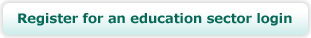Using Techlink

Level: Year 7-8
School: South Otago High School Junior Technology Centre
Teacher:Christine Elder
Category: Teaching strategy
Long-standing Techlink user Christine Elder makes use of the site for online Professional Learning Development (PLD), to borrow ideas and trial them in her classroom, and to develop her own work through presenting it for others to read about.
Christine teaches Textiles and Food Technology at South Otago High School Junior Technology Centre (previously Balclutha Technology Centre on a different site). Students from ten South Otago contributing schools attend the centre. Having trained as a Home Economics teacher and later taught part-time while raising her young children, Christine returned to full-time teaching in her present position. This coincided with the introduction of the new Technology curriculum and the new knowledge and terminology associated with it.
Working in a two-teacher institution involves a sense of isolation, says Christine, and it requires self-directed learning to keep up-to-date with curriculum changes. She looked to Techlink to learn the details of the new curriculum and to see how other teachers were incorporating it into their programmes, and trialled some of the activities these teachers had used. "Every aspect of Technology education that you look at, there is something on Techlink. I pick the eyes out of it – it’s my PLD online."
Explanatory papers
The Curriculum Support pages serve as professional reading, Christine says, with the Explanatory Papers explaining what is involved in the three strands of the Technology curriculum. Her approach to planning includes surrounding herself with the Explanatory Papers for easy reference. There is, however, a lot of material in the Explanatory Papers and sometimes "you can get a little bogged down" looking through all the pages. When she wants a quick reference point, Christine turns to the Key Ideas diagram (developed by Selena Hinchco) which, she says, works well as a framework.
Indicators of Progression

Christine finds the Indicators of Progression an essential part of her planning, particularly the Teacher Guidance, "When I’m looking at how I could teach a concept, for example ‘subjective and objective’ in relation to Technological Products, I revisit the Teacher Guidance as a way to focus my thinking". She looks through all the information pertinent to Year 7/8, right back to Level 1 thinking, although she points out teachers should be aware of everything from Level 1 up.
Christine also uses assessment rubrics to help her work out how she will teach a particular concept. "I look at the Indicators of Progression and work back from there – back down to what you actually have to teach these kids. What do I need to do in relation to these levels? For example, I use the indicators to make rubrics for my Year 7 students working at Level 1-3. Assessment rubrics are excellent because they’re so succinct, and they’re a good way of focusing on the requirements for each component. But you have to have wider understandings; I read the explanatory papers and Teacher Guidance so that I’m very, very clear about my understandings as a teacher prior to working with my students.’"
To ensure that her students grasp a new concept, and understand it well enough to remember it, Christine tries to incorporate aspects from their own experiences or school situations. For example, some of the client schools have a vest as part of their uniform, so she discussed the physical and functional attributes of the vest and how some attributes could be both.
Progression diagrams

The Progression diagrams show how learning progresses between and across the Indicators through Levels 1-8 in each Component. Christine keeps these diagrams beside her as well when planning. "I can scan the diagrams to see what I might need to be thinking about; look at the progression and ask myself ‘What do I really have to focus on for teaching?’ After looking at the diagrams, I go back to the Indicators and read through them, particularly the Teacher Guidance.
After reading about St Margaret’s College’s approach to Technological Literacy in the Techlink case study A Plan for Seamless Technology Learning Christine emailed Teacher Claire Woods to find out about it. She specifically asked Claire if the Technology team had put together some kind of terminology booklet. They hadn’t, but teachers discussed Technology language each term and, as a department, agreed upon common understandings.
Following their email discussion, Christine flew up to Christchurch with colleague Simon Kay. They spent a day with Claire at St Margaret’s "talking the talk about Technology." This experience, Christine says, helped the two of them make a big shift in their understanding of Technology.
Techlink stories as classroom resources
A Techlink story, with its colourful images and successful student outcomes, acts as a "front door" to the thinking behind it, Christine says. She uses each story to think about her own teaching practice. "It’s part of my ‘teaching as inquiry’ approach." She occasionally makes that a literal enquiry, as when she contacted Claire.
Christine warns that teachers can’t just pull information off Techlink and give it to their students: "It has to be relevant to what you are teaching and to your own students".
Classroom Practice case studies

Christine reads all the case studies and goes back to specific examples which link with the curriculum aspects she is planning. When she wanted to introduce her students to Technological Modelling, for example, she looked at how students had done this in a Year 9 Craft Knives unit.
Case studies based on other Technology areas or different age levels are useful for the generic knowledge in them. A Focus on Modelling (2009) about Year 12/13 Hard Materials Technology at Wellington College, for example, contained good modelling images that Christine downloaded and laminated for her students to look at. "It’s good for junior students to see how senior students carry out modelling; it’s another way of getting the generic ideas across to my students and demonstrating what they might look like at a higher level." Now that the centre is part of the high school, all the Technology teachers meet as a department and discuss what they are focusing on in particular topics. Christine says she shared her ‘laminated images with the HOD for her senior classes to use when they were doing modelling.
There wasn’t much Year 7/8 material in Techlink’s early years, so when she wanted ideas for teaching Food Technology Christine looked at The Food Technology Toolbox developed by Teacher Diana Eagle and Food Technologist Carol Pound. This included ideas for food testing that could be adapted for a younger age group, and tracks student experience using the framework planned by Diana and Carol. Christine also attended a workshop Diana ran at the 2009 TENZ conference.
When planning a wearable art unit, Christine looked at the Trash to Treasure case study to see how another teacher had approached this context with the same age group.
Technologists’ Practice

Balclutha Technology Centre moved to a new site (and new name) in 2011. The building of a new centre provided an opportunity for students to learn about technological practice in action. Before and during the build, Christine discussed aspects of the project such as the brief, planning, and outcome development and evaluation. Having worked closely with the architect, Christine had images of the modelling which she put into a PowerPoint presentation as an introduction to making a mock-up. The students were involved in testing new furniture for the building, and started with looking at the Technologists’ Practice case study – Custom Classroom Furniture. They discussed the concept of Fit for Purpose and considered what would work best in their new facility. Furnware Furniture lent the centre some sample furniture which students tested over several weeks for comfort and to see how it would fit into the new space. They also provided feedback to the company on their use of the furniture.
Student Showcases
"I like the student showcases because they are short and sharp – there’s not lots of reading but they paint a quick picture that you can go back to." Christine looks through the showcases to pick out ideas and see how other schools have taught components such as Technological Modelling. She uses the visual aspects of the showcases with her students – although an example might be at a higher level of student work and understanding than that expected of Year 7/8 students, she can show the images to them and discuss aspects of the work. "I continually want to expose my students to ideas and thinking and examples. It’s across the board, so I use examples from different contexts in my Foods or Textiles room. This doesn’t confuse the kids; rather it’s making a broader connection to aspects of Technology.
Teaching Snapshots

As well as reading Techlink material to get ideas, Christine also looks at the student workbooks to see what kinds of activities other teachers have used to teach specific concepts or skills. She says she referred to the Perfect Pasta unit as a model, trying out some of the activities and then tweaking them to suit her classroom. "I’ll use a snapshot like his to grow my own understanding in relation to an aspect of the curriculum, then modify and change it to suit my own situation."
A snapshot such as Principal-led Change in Technology is also useful for reflecting on how Technology is being delivered; in this case, says Christine, for thinking about what a principal would see if visiting the classroom in terms of Technology as it should be taught.
Keeping up-to-date with Techlink material
Christine always looks at Techlink when she’s planning, and takes extra time to read all the articles over the school holiday period. The site has grown so much over the years that there is a huge amount of information to revisit, as well as new or updated material being added every month. Christine is subscribed to the monthly Techlink Alert email which contains information on new material. [The new Techlink Twitter account is another way users can receive news about Techlink and Technology education.]
Teachers sharing their experiences on Techlink
Techlink as PLD is, Christine says, more than reading and trialling what other teachers have done. "We all have the opportunity to share our experience through Techlink. When you work in isolation you need things like this to be able to develop your ideas and showcase your own work." While continuing to use Techlink as part of her PLD, Christine has also contributed to the site by supplying material for three articles. She points out that teachers don’t have to put a teaching snapshot together by themselves, that the Techlink team is available to write and develop the story.