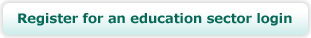To subscribe to a feed, click on the applicable link, or copy the address to your RSS reader:
Classroom Practice Case Studies
http://www.techlink.org.nz/RSS/RSS-Classroom-Practice-Case-Studies.cfm
Technologists' Practice Case Studies
http://www.techlink.org.nz/RSS/RSS-Tech-Practice-Case-Studies.cfm
Student Showcases
http://www.techlink.org.nz/RSS/RSS-Student-Showcases.cfm
Teaching Snapshots
http://www.techlink.org.nz/RSS/RSS-Teaching-Snapshot.cfm
Resource Reviews
http://www.techlink.org.nz/RSS/RSS-Resource-Reviews.cfm
Technology News Articles
http://www.techlink.org.nz/RSS/RSS-News.cfm
What is an RSS feed?
RSS allows you to avoid manually inspecting all of the websites you are interested in, and instead subscribe to websites so that all new content is grabbed by your browser when it becomes available.
Web feeds benefit readers who want to subscribe to timely updates from favored websites or to aggregate feeds from many sites into one place. RSS feeds can be read using RSS reader software, either stand-alone or built into your browser.
How do I subscribe to an RSS feed?
In order to subscribe to an RSS feed or newsfeed you will need two things, an RSS reader (also known as a news aggregator) and the url (web address) of the RSS feed that you wish to subscribe.
Most web browsers incorporate RSS readers. If you click on one of the links above, you'll see a coloured box along the top of the page with instructions as to how to subscribe to the feed, and what your options are.
For example in Internet Explorer 8 you'll see this:

Whereas in Mozilla Firefox 3.6.12 you'll see this:

You can select a reader from the list available, or just click on 'Subscribe' to use the default browser-based viewer.
Recent versions of Microsoft Outlook can also be used to easily keep track of RSS feeds. In Microsoft Office 2010's Outlook programme, you will see a folder named RSS Feeds in your list of mailbox folders.

Simply right click on the RSS Feeds folder, select 'Add a new RSS Feed', and enter the addresses (above) of the RSS feed you want to subscribe to in the field.
How do I view my RSS feeds?
In Internet Explorer 8, your feed will be in your faviourites menu toolbar. Once opened, select the 'Feeds' tab. (You may also have a checkbox to choose to place the feed folder into your normal favourites list)

In Mozilla Firefox, your feed will be a new folder in your bookmarks list. (You can select where in your bookmarks list the folder goes)

In Microsoft Outlook, the feed will be contained within your RSS Feeds folder.