
Case Study BP604: Teaching Technology in an ICT Context
Abstract

Reference: Case Study BP604
Teacher practice: Years 10-13
Title: Teaching Technology in an ICT context
Overview: By the end of 2004, two Waikato/Bay of Plenty secondary schools had independently developed a range of senior programmes incorporating different combinations of Computing Unit Standards and Technology Achievement standards for NCEA assessment.
Teachers in these schools saw the Beacon practice project as an opportunity to work collaboratively to share their experience, develop their understandings and implement strategies to address some major issues that both schools were facing in their teaching of ICT within the framework of technology education.
Experienced external facilitators were identified and their roles within the development process clarified. Specific year groups were targeted and a planning, implementation and review loop established for the operation of the cluster.
Over the initial two-year period of the project considerable success was noted in terms of the level of student engagement and the quality of the ICT outcomes produced.
Focus Points:
Background

By the end of 2004, teachers at Hillcrest High School in Hamilton, and Katikati College in the Bay of Plenty had developed a range of ICT/Technology programmes, which were assessed using both Computing Unit Standards and Technology Achievement Standards. While sound levels of achievement had been recorded, the teachers at both schools felt that further improvements needed to be made in programme content, focus, resources and implementation, assessment practices, and senior level student retention rates.
The HoD of Technology at Katikati, (Malcolm Howard) and the HoD of ICT at Hillcrest (Jenny Baker), had met during their fellowship year - both having been awarded New Zealand Science, Mathematics and Technology Teacher Fellowships in 2004 - and decided to build on this connection by applying to become a Beacon Practice cluster in 2005. They reasoned that by meeting regularly, ICT staff from both schools could share problems and work together to advance teaching learning and assessment in their ICT programmes. Karllie Clifton from Hillcrest and Steve Graham from Katikati, joined Jenny and Malcolm to form a four teacher cluster.
A valuable outside perspective was brought to the cluster by Beacon Practice Facilitators Cliff Harwood, from Massey University, and Hugh Derham, National Moderator in Computing.
Because the two schools each had different programmes and focusses, initial meetings concentrated on strategic approaches, rather than the detail of particular courses.
Three areas of strategic focus emerged from the meetings, to be applied across their teaching practice:
Simplifying NCEA Assessment

Cluster members all agreed that assessment processes were tending to drive the teaching programme and thus inhibiting student learning and achievement. Assessment schedules and documentation methods used by senior students reduced time for ICT skill development, and the quality of the final outcomes suffered. It was felt that alternative ways of assessment should be explored for internal assessment, including the recording of evidence in a manner more natural to the ICT environment.
Classroom visits by Cliff Harwood and Hugh Derham challenged the teachers to adopt more of an 'assess to learn' approach - by merging assessment into the teaching process, student learning could be enhanced rather than hindered. Cluster members altered their programmes to make them more project- and less assessment-driven. Changes were made to both how and when assessment was structured into the NCEA programmes.
Developing new assessment schedules
In consultation with Cliff and Hugh, alternative assessment schedules were developed for the Level 1, 2, and 3 internally assessed achievement standards. In these schedules, assessment is ongoing, with defined checkpoints structured throughout a project rather than at completion, enabling better monitoring of student progress and earlier intervention where required. "If you pick up on the fact early on in the project that, for example, a student doesn't have a suitable range of stakeholders, you can suggest ways forward so they end up with a better project," says Malcolm.
The main innovation in the new schedules was their transparency - they were simpler and presented in teacher- and student-friendly language. They broadened the range of assessable methods of documentation, with the inclusion of the statement: "The student may demonstrate knowledge and understanding by either physically showing, verbally explaining, writing, sketching and drawing or submitting electronic evidence as appropriate to the assessment situation. The student evidence for assessment may be provided in any order and at any stage during the student's technological practice to develop a technological solution to address a given brief." A column was also included where teachers could provide supporting evidence of a judgement where the evidence is not included in the submitted material, such as when it was given verbally during a discussion. This is important for moderation purposes. These simpler, clearer and more complete assessment schedules not only ensured a more accurate assessment of the student, but also helped ensure uniformity of assessment within and across the schools. Over time they would enable more effective monitoring and tracking of student learning, giving teachers a more complete understanding of an individual student's development.
The new schedules were thoroughly tested in 2006 by applying them retrospectively to student work, and are being fully implemented in 2007.
Developing new ways of presenting evidence
Hugh Derham:
"[When] you're talking about ICT - Information and Communications Technologies - a lot of that information and communication is visual. So why, when you're talking about visual communication, do you make people read and write? There's nothing fundamentally wrong with other assessment from NZQA's perspective - it's only teachers who have put a restriction on the way that they assess."
To streamline assessment the teachers experimented with ways of replacing paper-based documentation with digital, where this was easier and appropriate. By nature, ICT lends itself to a variety of ways of collecting evidence for assessment, such as using video and audio clips, PowerPoint presentations and screen dumps, and saving 'versions' at milestones when programming. All cluster members experimented with these as all levels.
At senior level, the cluster was keen to move away from "large clear-files full of paper", and to see ICT skills put to good use in the collection of evidence of achievement. "The visual diary is a great tool for presenting evidence about creativity and developing a conceptual design," says Malcolm, " but there are many computer tools that are also appropriate for presenting evidence of practice - software that can also enhance student practice. Why use a hand-drawn Gantt chart in a visual diary, for example, when an Excel spreadsheet gives a much more professional look."
Examples of innovative ways of documentation can be seen in the related case studies. This is particularly evident in Malcolm's Year 12 class, where students presented evidence using a wide range of media, including Excel, PowerPoint presentations, various image and graphics files including OmniGraffle Drawing files, and video files - see BP630: Delivery. Of special note is John's use of videos to document a stakeholder and student peers reviewing his final prototype. Videos were also used as documentation in Jenny's Year 11 class - see Zach's video clips (BP629), in which he explains how he designed his Algebra program 'Mystery'
Classroom outcomes in 2006
For Jenny's Year 11 class (Case Study BP629: ICT Programming), students were 'disengaged' from a focus on assessment by focussing on a "real problem for a real-life situation" and the aim to satisfy the needs of stakeholders and a client. Learning involved identifying, learning and using whatever software application was appropriate to their particular need. Achievement of Unit and Assessment Standards naturally accrued over the course of the project and assessment criteria picked out as appropriate, as outlined in the course's Assessment Requirements pdf (296kb).
In Malcolm's Year 12 class (Case Study BP630: Multimedia CD-ROMs), the year began with an introduction to the process of identifying an issue, developing a brief and modelling a conceptual design, and then developing and implementing the solution. Discussion of the specific assessment criteria was delayed until it was necessary. Meeting the assessment criteria became a natural result of good technological practice and ICT skill and knowledge development rather than an ends in itself.
Getting the balance right between ICT skills/knowledge and technological practice

The cluster identified a key factor for a successful technology course was placing a high value on ICT skills and knowledge. It is critical that enough time is allowed in a programme to develop sufficient skills to ensure students can develop high quality ICT outcomes. While the cluster agreed that good technological practice when applied to both ICT teaching and learning resulted in better ICT practice, it was important that the valuing of ICT skills and knowledge was at the core of the teaching programme. Future teaching programmes needed to strike the right balance.
Cluster members took a close look at how they allocated their teaching time and effort. Programmes at both schools were restructured to ensure that technological practice was embedded into the process of developing the outcome and became an essential means to producing high quality outcomes. The need for ICT skills and knowledge accrual was to spring naturally from the programme structure. All Unit Standards were therefore tied into a large-scale outcome, and students could see their relevance and necessity. In Year 13, in consultation with teachers, students decided on the Unit Standards and Achievement Standards specifically required for their individual desired outcome.
The cluster identified clear progression pathways for ICT skills and knowledge from junior through to senior schools. Hillcrest's progression from Years 9-13 is in three streams - Programming, Applications and Unit Study. Katikati's pathway plan is similar. Core skills are progressed and built on term-by-term at junior levels - see the Year 10 Case Study BP628: A junior ICT programme - through to NCEA levels 1, 2 and 3, with gradually broadening to more individual needs-based learning at Year 13 within core skill areas.
Components of Technological Practice
To ensure a consistent understanding of good technological practice and the thorough embedding of it into the schools' teaching programmes, the cluster looked to the Components of Practice to use as a framework for unit planning, teaching and assessment. Jenny helped take the lead in this, as she had already applied the Components of Practice framework to her teaching planning and practice.
As part of her work on this, Jenny had developed The Diagram, a chart to help students understand and embrace the idea, concepts and application of good technological practice. "It makes it clear to students why they are doing various things," Jenny says. "You weren't 'planning', for example, just because the teacher said so, but because it naturally led from your brief into your project. In the past, students spent forever writing briefs and writing plans and by the time they got to do some work they'd lost enthusiasm. Now it's very clear that it's all one process." The document is so integral to students' work that Jenny appends it to all the main handouts for her classes. See Case Study BP629: ICT Programming.
At Katikati, the Components of Practice have been introduced into the junior programmes as a framework for teaching and assessment and to plan progression. The intention is to embed the Components of Practice into all teaching programmes within the Technology faculty. "This is at a very early stage," says Malcolm. "At present, we don't attempt to have all three Components of Practice assessed in every project, as different projects have different balances of Components. But at least having it in place helps get consistency across a range of teachers."
To help achieve this large-scale focus, project-based work was introduced earlier in the year than previously. At Katikati, the senior programmes shifted from two major projects a year to one. At Hillcrest, Jenny still had her senior students do three projects a year, but ensured that the two, smaller, modules lead into one larger one. "This way the students have an idea of the whole process before they do their major project," says Jenny. "Doing the Unit Standards at the beginning of the year gives them confidence." This enables the students to think about their major project right from the start of the year, Jenny says.
Professional support
To help achieve their goals in this area, the cluster received support from Beacon Practice Professional Support FacilitatorsHugh Derham and Cliff Harwood. Hugh's role was mainly to advise on ICT related matters including content and resourcing. He guided the group towards being more creative in their teaching practice and creating opportunities for students to be more creative in their work, and he helped the group find alternative ways of collecting evidence of student practice.
"Hugh's input was invaluable," says Jenny. "He stimulated our thinking and showed us ways to embed good technological practice into our programmes of work without losing the excitement and creativity of ICT. He encouraged us to experiment with different teaching, learning and assessment techniques, and have fun again!"
Cliff's role was to ensure teaching and learning reflected best practice in technology education. The cluster says that having input from both Cliff and Hugh was critical to achieving a the right balance: "We didn't want to go too far one way or another and end up with a really good technology education programme that was a bit weak on IT or the other way around, strong on IT but weak in tech ed."
Classroom outcomes in 2006
As is evidenced in Case Studies BP628, BP629 and BP630, the cluster has been highly successful in ensuring that good technological practice underpins ICT skill development, knowledge accrual and high quality outcomes.

For their Year 10 ICT class (Case Study BP628: A junior ICT programme), Malcolm and Steve successfully designed a course that would introduce students to the philosophy and skills of Technological Practice and encourage them to go on to study technology/ICT at a senior level. Using their established units as a foundation and a framework, they refined them to serve as a base for the senior level in ICT and technological practice skills/ knowledge.
At this level the specific aspects of technological practice and ICT skill development were more individually defined. "Just as we teach blocks of skills, so we teach blocks of technological practice. Handouts to teach the Components of Practice were developed over a three-year period. Originally it was one handout telling them about all three components, now we use three separate handouts using language we have tried to pitch at the Year 10 level."
The year was structured into four one-term modules. Each unit of work had a clearly defined set of learning outcomes. The focus of each unit was on: developing progression in one of the three components of technological practice; developing progression in the ICT domain knowledge and skills needed for Year 11; and developing a broad literacy of ICT issues. The overall aim of the course was to equip students with a combination of ICT and Technological Practice skills and knowledge that would allow them to move into the Achievement Standards-based senior programmes with confidence.
Jenny's Year 11 ICT class (Case Study BP629: ICT Programming) comprised one big project with three modules. Technological practice was embedded in all three modules, with the major project structured around the Components of Practice diagram. In the first module, students created a cover for their Technology portfolio to express their place in today's technological society, for which they learnt basic principles and practices of graphic design including scanning, drawing, painting, and photographing and compositing an image. In the second they were introduced to the Visual Basic programming language and worked through a series of exercises. This was followed by a two-week unit standard task where they applied their skills to planning and designing a simple program.
"In these modules, the technological practice was naturally embedded into the development process students followed," says Jenny. "It wasn't made an issue of. It was just: 'this is the way we do things'."
For their major project, students applied these skills and knowledge in developing a computer program to meet a specific learning need - a "real problem for a real-life situation" with the aim to satisfy the needs of stakeholders and a client. This involved identifying, learning and using whatever software application was appropriate to their particular need. Achievement Standards naturally accrued over the course of the project and assessment criteria was picked out as appropriate.

In his Year 12 class (Case Study BP630: Multimedia CD-ROMs), Malcolm had students working on one larger project for the year, rather than two as in the past, to allow more time for teaching skills and developing high quality outcomes, and ensuring that a solid framework of good technological practice was in place.
Students were challenged to develop a multimedia solution to an identified issue on a CD-ROM with some combination of text, images, audio, video, animation and 3D modelling. term 1 was spent on skill development and the opportunity to do related unit standards, with the rest of the year focussed specifically on the project.
Making programmes fun
ICT is by nature a subject that is relevant, creative and fun. The challenge is to keep the programme fun when adding in the requirement to undertake and document technological practice. Most students just want to make things on the computer and don't like to plan or develop the brief.

Year 10 student Paul more than met the challenge of being more creative in his presentation on computer worms, which starts with an animation of a battle scene as worms invaded a computer.
(See case study outcomes)
View PowerPoint presentation
Note that this large file is
not designed
for use as web-based media.
Students were encouraged to be creative in designing and developing their outcomes – the outcomes pages of the related ICT Case Studies illustrate this – see BP628, BP629 and BP630.
At Katikati, students were encouraged to be more creative in their evidence - by replacing paper-based documentation with digital, and in their approach to their visual diary entries.
At Hillcrest, handouts were redesigned to appeal more to their teenage recipients. Other resources were made more user-friendly and interactive. Commercially produced resources were introduced to provide teachers with more time to focus on individual needs and, where required to develop additional resources of their own.
Cluster members agree that one of the greatest benefits of their work has been the injection of fresh ideas into their teaching practice. Classroom visits by Hugh and Cliff and their feedback were particularly useful. The facilitators challenged the teachers to re-evaluate the way they interacted with their students. Rather than being, as Hugh Derham puts it, "a sage on the stage", teachers were challenged to be more creative in their approach and come up with new ways of teaching.
Hugh encouraged the teachers to be more proactive with their students. Rather than standing back in the early stages of a project when students are identifying issues and thinking about shareholders, he encouraged the teachers to interact more by asking questions.
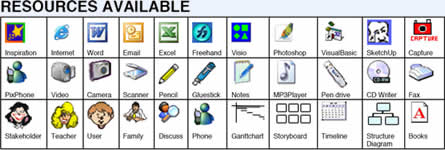
The range of resources available for Jenny's Year 11 ICT Programming Project students, as presented in their Assessment Requirements pdf (296kb).
Classroom outcomes for 2006
Hugh Derham:
"If students are involved with what they are doing, then they will have fun with it. We need to create more student ownership and get a more student centred syllabus. If the student decides what they want to do and takes ownership then they will want to do it - and they will have fun.
"And in terms of creativity, you can't just suddenly get students to Year 13 and then simply switch on the creative juices - its something that needs to be developed all through the schooling by changing students' attitudes from much earlier on."
Malcolm and Steve ensured that fun, creativity and variety were a continuous feature throughout the year for the 2006 Year 10 class, so students were enthusiastic and well prepared for senior ICT courses. Four carefully planned independent modules were offered, progressively designing and producing a CD cover, a kiosk PowerPoint presentation, and a website, culminating in the class dividing into groups to focus on the final Digital Creativity project. "I could see that the students enjoyed the course. They liked the variety in the project work and the higher creative element in it." See Case Study BP628: A junior ICT programme.
For her Year 11 class, Jenny ensured the engagement of students by choosing real-life task for their major project they could all intimately relate to and one where the users as major stakeholders were often younger than them - developing a computer program to meet a specific learning need. Preparation and skill development earlier in the year were linked to a 'fun' aspect of computing - video games. See Case Study BP629: ICT Programming.
For his Year 12 class, Malcolm ensured students had ownership and maximum creative control in their CD-ROM project, by being given the opportunity to identify their own issue and having a wide choice of media/programs they could use for the project and for documentation. The outcomes were of such a high standard and so varied in approach and content they are testament to the fact that his students were engaged in a project in which they were genuinely inspired. See Case Study BP630: Multimedia CD-ROMs.
What next?

Work continues at both schools on progressive fine tuning of their programmes of work. The Alternative Schedules developed and tested in 2006 are being fully implemented in 2007.
Katikati continues its work to embed the Components of Practice into all teaching programmes within the Technology faculty.
The cluster is also examining a number of emerging issues to address in 2007, including:
The cluster has also identified the need for teachers to be continually upskilling in ICT - this is seen as critical for successful technology education programmes.
Principles, Values, and Key Competencies
In this section the work of students and teachers has been related to the new curriculum. This unit was planned and delivered prior to the release of the 2007 New Zealand Curriculum.
Principles – Learning to learn
The alternative assessment schedule, with its ongoing teacher/student discussion on progression, encouraged students to reflect on their own learning processes rather than concentrating on the final outcome.
Values
The Hillcrest and Katikati ICT teachers encouraged excellence in their students' work through their development of an alternative assessment schedule. Students were assessed at defined checkpoints during their project and were able to provide evidence in a variety of ways, such as written, audio, visual and verbal. This allowed better monitoring of their progress and intervention where necessary, resulting in a higher quality outcome.
Students needed to consider their own and other people's values when developing their outcomes; this included reflecting on wider social, cultural and aesthetic values in the community.
Key Competencies
Thinking
In order to encourage students to reflect on their learning they were given a Components of Practice diagram, to help them understand the concepts and applications of good technological practice.
Using Language, symbols, and texts
Students were able to use text, sketching and drawing, and electronic technology when documenting their progression throughout the project. All cluster members encouraged their classes to use ICT such as video and audio clips, PowerPoint presentations and screen dumps.
Managing self
Frequent discussion with teachers, regarding their progress, allowed students to fulfil expected criteria and therefore see themselves as capable learners and to become more self-motivated in their work. Malcolm ensured his Year 12 students had ownership and control of their project through having the opportunity to identify their own issue and a wide choice of media/programs to use in the project and for documentation.
Relating to others
Jenny's Year 11 class shows how students related to others as they learned to communicate with stakeholders, justify their design decisions and understand social issues affecting their project.
Participating and contributing
Students participated in their school community through their working relationship with others in the class, as when Katikati College Year 12 student John asked his peers to review his final prototype. Students also contributed to the wider community through their consultation with stakeholders throughout their project development.